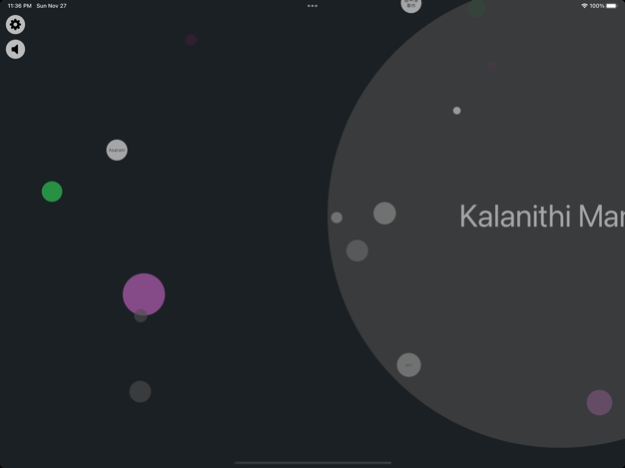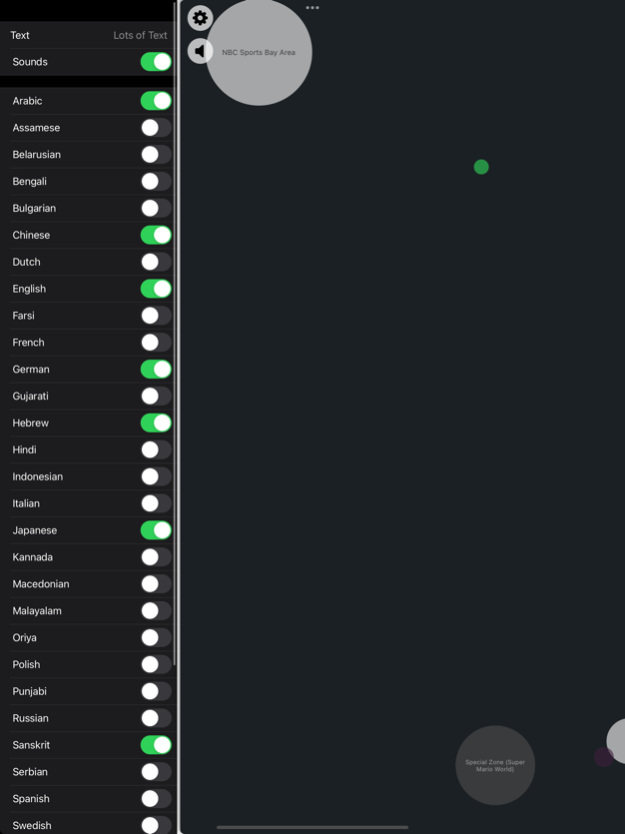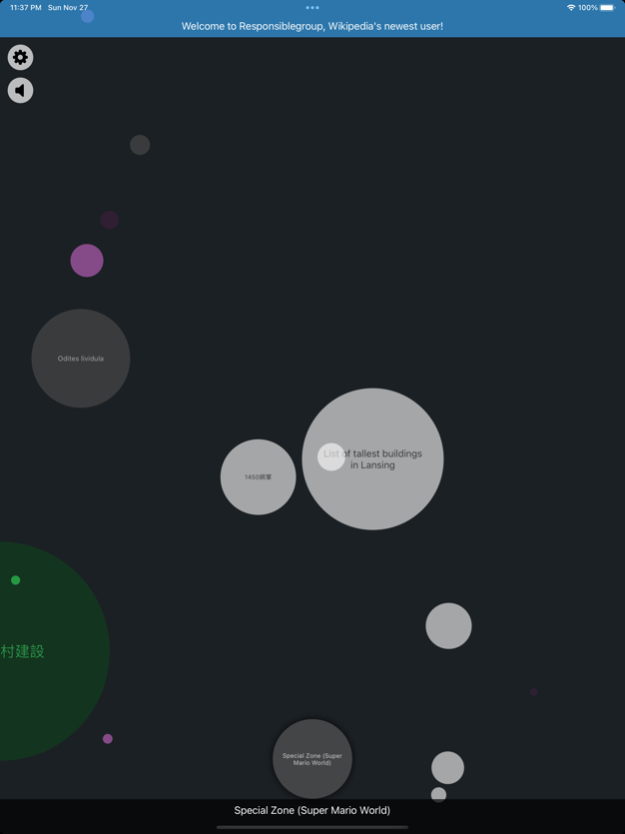Listen to Wikipedia 1.1
Continue to app
Free Version
Publisher Description
See and hear every change to every article on Wikipedia in real-time. Bells are sounded for additions and strings are plucked for subtractions. The pitch changes with the size of the edit – the larger the edit, the deeper the note. Green circles show edits from unregistered contributors, and purple circles mark edits performed by automated bots. Orchestral swells and a blue banner welcome new editors.
The app has support for English, German, Spanish, Swedish, Russian, and 27 other languages.
Developed by Bryan Oltman (bryanoltman.com). Based on Listen to Wikipedia by Hatnote (listen.hatnote.com).
Nov 28, 2022
Version 1.1
Now supports phones with notches! And some other things:
- Sounds now play even if your phone has its ringer muted.
- Updated the logic that chooses which sound a bubble makes to be closer to what listen.hatnote.com does.
- Added a settings button and a mute button.
About Listen to Wikipedia
Listen to Wikipedia is a free app for iOS published in the Reference Tools list of apps, part of Education.
The company that develops Listen to Wikipedia is Michael Oltman. The latest version released by its developer is 1.1.
To install Listen to Wikipedia on your iOS device, just click the green Continue To App button above to start the installation process. The app is listed on our website since 2022-11-28 and was downloaded 2 times. We have already checked if the download link is safe, however for your own protection we recommend that you scan the downloaded app with your antivirus. Your antivirus may detect the Listen to Wikipedia as malware if the download link is broken.
How to install Listen to Wikipedia on your iOS device:
- Click on the Continue To App button on our website. This will redirect you to the App Store.
- Once the Listen to Wikipedia is shown in the iTunes listing of your iOS device, you can start its download and installation. Tap on the GET button to the right of the app to start downloading it.
- If you are not logged-in the iOS appstore app, you'll be prompted for your your Apple ID and/or password.
- After Listen to Wikipedia is downloaded, you'll see an INSTALL button to the right. Tap on it to start the actual installation of the iOS app.
- Once installation is finished you can tap on the OPEN button to start it. Its icon will also be added to your device home screen.